 |
| Desktop with two perfectly good external drives. |
We rebooted the box. Nothing.
So we then tried another USB port, the desktop having four o' said ports... two USB 3.0 ports on the top o' the computer and two USB 2.0 ports in another location. Guess what? The box sees the new device when it's plugged into a USB 2.0 port. The box also sees my old, "failed" external drive when it's plugged into one of those other ports, to add insult to injury.
So we have us a new, spiffy 1.0 TB drive we can use as a back-up to our back-up (and we're running a back-up to the new drive, as we speak). Which is a good thang, I suppose... if one ignores the fact I'm a blithering fucking idiot, not to mention the equivalent o' about a month and half worth o' beer, which is the approximate cost o' the new drive.
Computers are much harder than they have to be. Now I gotta figger out why those USB 3.0 ports died.




.jpg)


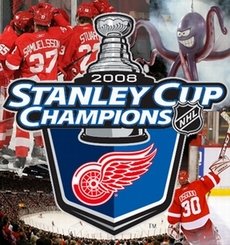

Having just gone thru something similar, I can sympathize. We rely on our computers much more than we ever thought possible.
ReplyDeleteThis issue is killin' me...
DeleteThey might not be dead... they may have been reallocated by a program that you installed or something. Try this program :
ReplyDeletehttp://fileforum.betanews.com/detail/USBDeview/1273601575/1
It will tell you what they are allocated to, and then you might be able to reenable the ports through device manager.
This has happened to me before...
Thanks for that, Dan. I just learned that "Human Interface Device" is code for "mouse." And then I rebooted. :-)
DeleteIt now appears, after a few hours of messing around yesterday, that only one 3.0 port is belly-up. I have two of those ports, one works, one doesn't. I think I'm gonna have to live with that, but I'll play around a lil more with that Deview utility after I finish with the "Read Me" file. "When all else fails, read the manual..."
Good luck with that and when you do find out please let us know why. I'm assuming you're running some sort of PC. I have a dell desktop that was not more than 2 years old when one morning all of the drives failed. The CD, the DVD and the floppy drive literally bit it overnight. I bought an external dvd drive but really lost interest in the machine and bought a nice macbookpro.
ReplyDeleteI did look at the 1T drives today on Amazon since they have a sale on them. Almost bought one or two myself but I don't have anything near enough to justify that kind of storage yet. Of course I'm now the proud owner of 2 Sony ebook readers, a Kindle Fire HD, a couple laptops and an Ipad and Ipod. I used to laugh at people who had more than one computer....
You'll be surprised at how fast your storage needs increase, especially if you have a digital camera. I have nearly 50 GB of photos that go back to 1999 on my hard drive (and that's not counting video files) and I'd be devastated if I lost those.
DeleteIt IS funny how we change our device habits, innit? While I don't have as many boxes as you, Curtis, I do have a Kindle, a laptop, a desktop, and a smart phone. I laughed about that sorta stuff, too... a mere five years ago.