 |
| Which is why we have hard drives measured in terabytes now. |
I got off the dime yesterday last night and turned up the new desktop which, predictably, did not go off without a hitch. The first issue? My backup software... Norton Save & Restore... doesn't run on Win7, it runs on XP and Vista. Only. I could read the handwriting on THAT wall, yet I still contacted Norton's support center in Bangalore for an interesting yet time consuming chat. After a 15 minute wait for "the next available technician" Prajeep informed me he couldn't help (coz he wasn't trained on N-S&R) and transferred me to Rudhpo, who confirmed my suspicions: S&R V2.0 doesn't run on Win7 and is no longer a supported product. After another half-hour and 55 Yankee Dollars we had Norton Ghost 15 downloaded, installed, and were ready to begin recovering our considerable archives.
Which, one more stroke on the dead horse's back: the software appears to be IDENTICAL to N-S&R v2.0. Same interface, same colors, same menus, same every-damned-thang, except it runs on Win7. There are no added features that I could see, save its ability to access my checking account, which benefits NORTON but not ME. I would have told Norton to fuck off but I was a hostage... pay the ransom if you want your data back. So I did. But I didn't LIKE it.
We began the file and folder restore process around 2100 hrs and completed it shortly after 0300 hrs this morning... or after about approximately 73,000 files had been restored to the new box. You have to babysit the restore process to prevent file duplication and also to avoid overwriting existing files on the new box with bad data from your archived image... specifically in the case of "ini" files. I'm quite certain Win7's ini files are different than Vista's. We installed other bits and pieces of software whilst babysitting and attempted to get rid of all the crap HP loads on a peesee... stuff you neither want nor will ever use. Why vendors do that particular trick is beyond me, as well. But they all do it. And we digress.




.jpg)


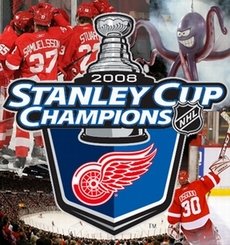

Even though I know you don't want to hear it, I'll keep touting Carbonite. No runs, no drips, no errors...sure, it's $55 annually...and, we'll get the nay-saying "it can fail, too" (BS) response here in a while from somebody.
ReplyDeleteBut, it is bitchin'.
Ya' know, I am a Firefox fanboy. But, after finding that IE runs better, faster, and more Wi-fi friendly on my Toshiba netbook, I've started using it more on the desktop. I am VERY impressed with some of the changes they've made.
And, the constant yammering at me to upgrade to the newest version of FF (which always comes with a laundry list of my plug-ins that will not work) has about got on my nerves.
I've about decided to switch back to IE, myself.
Even though I know you don't want to hear it, I'll keep touting Carbonite.
ReplyDeleteI cannot IMAGINE... for the life o' me... how long it would take to restore an on-line back up. It took me SIX HOURS to restore my files at wire-speed, which is a data transfer rate of many hundreds of megabytes per second. My 'net connection is semi-fast, as far as net connections go (4 Mbps), but do the math: 73,000 files would take WEEKS to download from the cloud.
I think you're right about IE vs. FF.
When my machine zonked it took about 30 minutes to restore 7 years of biz files, 3000 or so pictures, etc.
ReplyDeletePlus you can access individual files remotely. I've never tried it, but I'm curious to see how it works.
If it is as cool as I think it is, I'll let y'all know.
Andy
Buck, let me revise and extend my remarks. I SAID it took about 30 minutes. Truth is, it was late in the evening, and I was watching it work. It was nearing wrapping up when I was called away by the Mrs. for important biniss.
ReplyDeleteI'm not really sure how long it took, but it was done in the morning. And, so was I.
It's all geek to me.
ReplyDeleteGot away from IE a little bit ago, it's slower than FF or the Google Chrome. I use FF at work (jury's still out on that one) and GC at home.
ReplyDeleteLost me! Hello, Geek Squad?
ReplyDeleteLou & Ed: I speak just enough geek to be dangerous, mostly to myself.
ReplyDeleteDeb: I was surprised at how fast IE9 is. I still haven't switched back to FF yet and may not go back there at all. I tried Chrome when it first came out a couple o' years ago but wasn't all that impressed. Most of the reviewers I've read lately ARE impressed, though, so they (Google) must have been hard at work in the intervening years.
I've used Acronis ever since there's been an Acronis. Good stuff.
ReplyDeleteYou can even mount the backup as a drive.